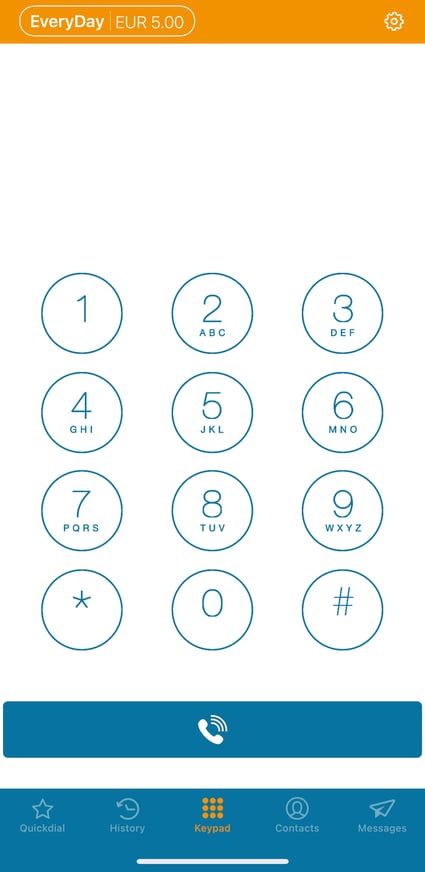Step 1: Open the EveryDay Voip App on your mobile and you should come to screen like this:
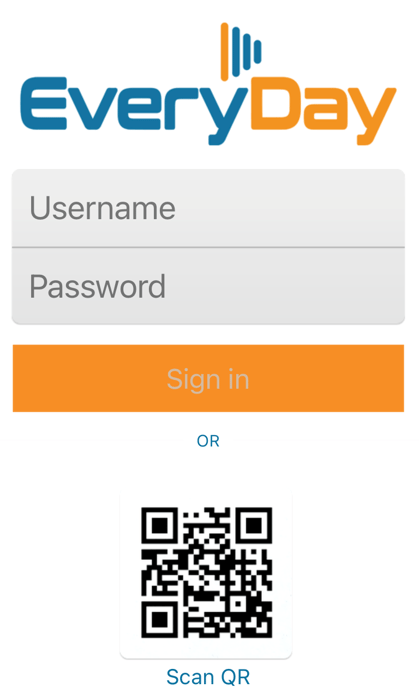
Step 2: From your dashboard, click on Trunks which is located on the left hand side of the screen.
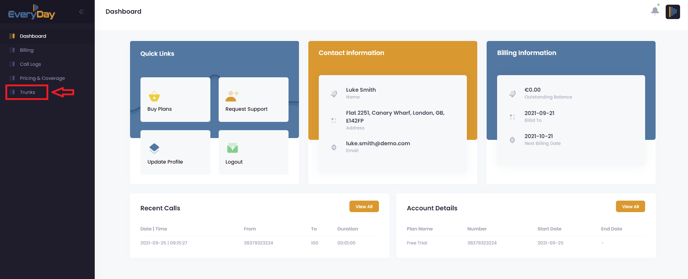
Step 3: Click View under QR Code
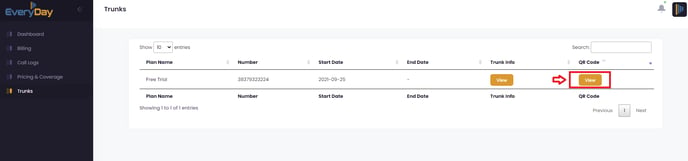
Step 4: A pop up will appear with a QR Code. On your mobile click Scan QR and scan this code.

Step 5: Your signed in and ready to make your first call.